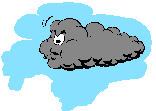Windows Vista = Switch to Linux
I recently installed Microsoft's beta of the upcoming Windows Vista. Shortly afterward, I started researching which version of Linux I will be switching to.
Right now, I make my living developing software for, and have Microsoft certifications in, Microsoft Windows and Microsoft SQL Server. I spend thousands of dollars a year on Microsoft software just to keep current and employable. But after seeing Windows Vista, it is my intention to make myself employable in Linux/MySQL/Oracle by the time Vista has been out for a year. I assume I can stay employed developing for current versions of Windows for at least a year after doomsday (The day Vista is released publicly). By switching to Linux/MySQL/Oracle development professionally, it will also free me up to quit using Microsoft products at home.
With every version of Windows since the revolutionary Windows 95, Microsoft seems to have forgotten more and more of what they had learned before. While there have been usability improvements in most new Windows versions, including Vista, it has continuously surprised me how many things that worked well were made worse just for the sake of change.
Now the things that Microsoft is changing, just for the sake of change, in Windows Vista make it so frustrating to use that it is time to look for alternatives, especially when you combine the usability issues with the privacy issues.
Right now, I make my living developing software for, and have Microsoft certifications in, Microsoft Windows and Microsoft SQL Server. I spend thousands of dollars a year on Microsoft software just to keep current and employable. But after seeing Windows Vista, it is my intention to make myself employable in Linux/MySQL/Oracle by the time Vista has been out for a year. I assume I can stay employed developing for current versions of Windows for at least a year after doomsday (The day Vista is released publicly). By switching to Linux/MySQL/Oracle development professionally, it will also free me up to quit using Microsoft products at home.
With every version of Windows since the revolutionary Windows 95, Microsoft seems to have forgotten more and more of what they had learned before. While there have been usability improvements in most new Windows versions, including Vista, it has continuously surprised me how many things that worked well were made worse just for the sake of change.
Now the things that Microsoft is changing, just for the sake of change, in Windows Vista make it so frustrating to use that it is time to look for alternatives, especially when you combine the usability issues with the privacy issues.