Is Windows XP Media Center Edition Descended From HAL 9000? Part II
In Part I of this multi-part article, I talked about the problems with Microsoft's CD database. This part picks up from there to talk about problems if you try to not use Microsoft's CD database for identifying your CD's, but I should probably talk about why you may use an online CD database in the first place.
For some reason, Phillips and Sony, the inventors of the music CD technology and standards, neglected to include, anywhere on the CD, identifying information about the CD, the artist or artists, and the tracks or songs. All of those 650,000,000 1's and 0's running arwound on those CDs and they chose not to reserve a thousand or so for identifying information. There's not even an encoded serial number or product ID that can reliably look up the data online. CD identification is made by doing some calculations based upon the number of tracks and the length of each track in minutes and seconds. Your media player program calculates this psuedo-identification number and searches its associated online database for any, or all, matching CD's. Even as bad as this sounds, as you know, unique identification of CD's is pretty reliable. Even Microsoft's database almost always identifies the CD properly - it's the data about the CD that sucks.
So, fed up with Microsoft's database inaccuracies, I decided I would quit using Microsoft's database. When I put a CD in, I would rather have to type all the data about the CD, tracks, and artist manually and scan the CD cover myself to get an album image for the player. It is the only way the data would meet my stringent requirement: Be accurate! I followed Microsoft's instructions to disable retrieving information from their CD.
I have four PCs on my home network right now. My desktop, my laptop, my wife's desktop, and my Media Center pc which serves as my media server. All the PCs share a common set of media files for their library which is stored on the media server. No matter which PC a CD is ripped from, it is stored on the media server and shows up in the media library for all of the PCs.
To prevent updates from Microsoft, I followed their own instructions, taken verbatim from their published privacy policy, on each PC:
Since Media Center uses the Media Player program for managing the media library, no special settings are required or available for Media Center other than to configure the Media Player on the Media Center PC. (Media Center is the Windows version, Media Player is what plays the music, just in case you're not aware of the difference.)
Next, I spent hours correcting errors in my media library. Errors including incorrect album images, incorrect CD, artist, or song titles, and more. So, when it was all fixed, I sighed a big sigh of relief. I had finally stopped Microsoft from corrupting my data.
You can imagine how surprised I was when, just an hour or so later, I was my playing Beck, Bogert, & Appice CD and the CD cover shown was wrong...Again!
Regular readers (all three of them) of my blog will remember my article about Media Center ignoring the setting in Media Player for disabling the screen saver. Well, here it is again. In direct violation of their published privacy policy, which is a violation of the Fair Trade act, Windows XP Media Center Edition updates your files regardless of the settings you configure!
For some reason, Phillips and Sony, the inventors of the music CD technology and standards, neglected to include, anywhere on the CD, identifying information about the CD, the artist or artists, and the tracks or songs. All of those 650,000,000 1's and 0's running arwound on those CDs and they chose not to reserve a thousand or so for identifying information. There's not even an encoded serial number or product ID that can reliably look up the data online. CD identification is made by doing some calculations based upon the number of tracks and the length of each track in minutes and seconds. Your media player program calculates this psuedo-identification number and searches its associated online database for any, or all, matching CD's. Even as bad as this sounds, as you know, unique identification of CD's is pretty reliable. Even Microsoft's database almost always identifies the CD properly - it's the data about the CD that sucks.
So, fed up with Microsoft's database inaccuracies, I decided I would quit using Microsoft's database. When I put a CD in, I would rather have to type all the data about the CD, tracks, and artist manually and scan the CD cover myself to get an album image for the player. It is the only way the data would meet my stringent requirement: Be accurate! I followed Microsoft's instructions to disable retrieving information from their CD.
I have four PCs on my home network right now. My desktop, my laptop, my wife's desktop, and my Media Center pc which serves as my media server. All the PCs share a common set of media files for their library which is stored on the media server. No matter which PC a CD is ripped from, it is stored on the media server and shows up in the media library for all of the PCs.
To prevent updates from Microsoft, I followed their own instructions, taken verbatim from their published privacy policy, on each PC:
To prevent Windows Media Player from requesting related media information for CDs and DVDs from WindowsMedia.com, and to prevent your Windows Media Audio files that have been copied from CDs from being updated:
On the Tools menu, click Options.
On the Privacy tab, clear the Update music files by retrieving media info from the Internet check box.
This setting does not affect your online music store.
Since Media Center uses the Media Player program for managing the media library, no special settings are required or available for Media Center other than to configure the Media Player on the Media Center PC. (Media Center is the Windows version, Media Player is what plays the music, just in case you're not aware of the difference.)
Next, I spent hours correcting errors in my media library. Errors including incorrect album images, incorrect CD, artist, or song titles, and more. So, when it was all fixed, I sighed a big sigh of relief. I had finally stopped Microsoft from corrupting my data.
You can imagine how surprised I was when, just an hour or so later, I was my playing Beck, Bogert, & Appice CD and the CD cover shown was wrong...Again!
Regular readers (all three of them) of my blog will remember my article about Media Center ignoring the setting in Media Player for disabling the screen saver. Well, here it is again. In direct violation of their published privacy policy, which is a violation of the Fair Trade act, Windows XP Media Center Edition updates your files regardless of the settings you configure!
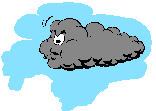

0 Comments:
Post a Comment
<< Home