Windows XP Media Center Screen Saver Problems
There are two things I have learned to count on from Microsoft products:
Windows XP Media Center Edition insists on activating the screen saver while the Media Center program is in use. It should disable the screen saver while the Media Center PC is running in Media Center mode.
Media Center 2005 is tightly intertwined with Microsoft Media Player (another almost-great, almost-awful product). Considering that close relationship, there is no excuse for this problem. There is a setting in Media Player that prevents the screen saver while playing media in Media Player. If I play the songs on my Media Center PC using Media Player, the setting works as designed: no screen saver. If I start the Media Center application, then the screen saver comes on. If you're using Media Center to watch a movie on your TV and have to get up every 15 minutes to shake the mouse to recover from the screen saver, it is just not a useful product.
What is worse, Microsoft refuses to fix or patch the problem. The only thing I could find online to fix the problem is at The Green Button.com's downloads page. They have a Screen Saver Prevention utility that you can download. The description for the utility says:
Get it right Microsoft! If you saw the sense of having the screen saver setting in Windows Media Player, why did you suddenly forget what you knew when it comes to Media Center and just ignore the setting?
- 1. Inconsistency
- 2. Incompleteness
Windows XP Media Center Edition insists on activating the screen saver while the Media Center program is in use. It should disable the screen saver while the Media Center PC is running in Media Center mode.
Media Center 2005 is tightly intertwined with Microsoft Media Player (another almost-great, almost-awful product). Considering that close relationship, there is no excuse for this problem. There is a setting in Media Player that prevents the screen saver while playing media in Media Player. If I play the songs on my Media Center PC using Media Player, the setting works as designed: no screen saver. If I start the Media Center application, then the screen saver comes on. If you're using Media Center to watch a movie on your TV and have to get up every 15 minutes to shake the mouse to recover from the screen saver, it is just not a useful product.
What is worse, Microsoft refuses to fix or patch the problem. The only thing I could find online to fix the problem is at The Green Button.com's downloads page. They have a Screen Saver Prevention utility that you can download. The description for the utility says:
This utility will stay in the systray and will ping the system every 45 seconds. If Media Center is found running it will prevent the screen saver. If Media Center is not running the screen saver will operate as normal.The application is from someone named FrogBoy. Now, I don't know FrogBoy, and have nothing against him, but let's get real here. In the days of viruses, script kiddies, and spyware, I would prefer a fix from Microsoft. Then again, since Windows XP itself is the biggest spyware application in the world (but that will have to be the topic of another article), perhaps I should be looking to people like FrogBoy for my software.
Get it right Microsoft! If you saw the sense of having the screen saver setting in Windows Media Player, why did you suddenly forget what you knew when it comes to Media Center and just ignore the setting?
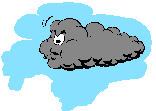

0 Comments:
Post a Comment
<< Home