Is Windows XP Media Center Edition Descended From HAL 9000? Part I
It must be. It took control of my home network and I have struggled all day to get it back. The story encompasses what was originally to have been several blog articles before today's meltdown. I will still make this topic several articles long to break it into logical parts.
It starts with Microsoft's CD database at metaservices.windowsmedia.com. What a worthless database. I am a certified database administrator. I know databases. And one thing that I know about databases is what makes a good one and what makes a bad one. There's one characteristic that differentiates the two: User confidence.
All the other characteristics are trivial in comparison. Things like accuracy, reliability, speed or performance don't mean a thing if the users have no faith in the data. And many users have blindly and happily used bad data when they had confidence. Confidence is king when it comes to databases.
I have no confidence in Microsoft's CD database. Not because everything is bad in it. In fact, it is right probably 80% of the time. But when I play my music and Microsoft tells the name of the song is Neil Young's "Soldier" even though I can plainly hear that it is Neil Young's "Old Man", I begin to lose faith. When it happens often enough, you look for alternatives, and it just happens too much.
Some of the problems with Microsoft's database are only indirectly Microsoft's fault. It is a "user-supported" database, meaning that if you put a CD in your PC and MediaPlayer can't find the CD in Microsoft's database, it will allow you to enter the CD information and everyone forever will use what you put in the database unless someone else updates it. If someone enters incorrect data about a CD, we're all stuck. Much of the data is entered carelessly, apparently by products of the public education philosophy that says "it can be spelled however you want to spell it as long as it can be deciphered." The spelling, capitalization, and punctuation on the user entered data is just plain offensive and reflects the same indifference to quality that seems pervasive in so many other facets of modern life.
If you put a CD in the database and the information is wrong, it has an interface that allows you to supposedly correct the data but it just does not work. And that is the main problem. I don't mind making the corrections, but since they are not reflected in the database properly, MediaPlayer insists on downloading the incorrect data and writing it over the top of your changes on your local PC. But that is the subject of part two of Is Windows XP Media Center Edition descended from HAL 9000.
There are alternative online CD Databases available: Gracenote's cddb at http://www.gracenote.com/music/index_old.html and the Freedb.org database at http://freedb.org/freedb_search.php.
Unfortunately, you can't configure most media players, including Microsoft's, to use alternative databases for looking up music online. Besides Microsoft's MediaPlayer, I have Roxio's player, which uses the Gracenote cddb database and I have Nero's player, which uses the Freedb.org database. Of the three, only Nero's allows you to enter an alternative database but, because there is no standard for delivering the database content, it is not really possible to use an alternative source, even if you do change the setting to point to one of the other sources.
I don't like the Nero player at all, or any of the Nero products, for that matter. They're just not user friendly – they're cute, just not friendly. As a result, I haven't used it often enough to have an opinion on the Freedb.org database.
Roxio, on the other hand, is my favorite media player. It is a bit immature, as far as media player features go, but it suits me well and the Gracenote database seems to be very accurate. I have confidence in it. The only problem is, I use Windows 2003 Server as my desktop operating system because I develop software for Windows 2003 Server and Roxio won't run on this version of Windows. Also, Media Center, which I use for my media server and is really Windows XP, won't use Roxio; it only uses Microsoft's MediaPlayer.
It starts with Microsoft's CD database at metaservices.windowsmedia.com. What a worthless database. I am a certified database administrator. I know databases. And one thing that I know about databases is what makes a good one and what makes a bad one. There's one characteristic that differentiates the two: User confidence.
All the other characteristics are trivial in comparison. Things like accuracy, reliability, speed or performance don't mean a thing if the users have no faith in the data. And many users have blindly and happily used bad data when they had confidence. Confidence is king when it comes to databases.
I have no confidence in Microsoft's CD database. Not because everything is bad in it. In fact, it is right probably 80% of the time. But when I play my music and Microsoft tells the name of the song is Neil Young's "Soldier" even though I can plainly hear that it is Neil Young's "Old Man", I begin to lose faith. When it happens often enough, you look for alternatives, and it just happens too much.
Some of the problems with Microsoft's database are only indirectly Microsoft's fault. It is a "user-supported" database, meaning that if you put a CD in your PC and MediaPlayer can't find the CD in Microsoft's database, it will allow you to enter the CD information and everyone forever will use what you put in the database unless someone else updates it. If someone enters incorrect data about a CD, we're all stuck. Much of the data is entered carelessly, apparently by products of the public education philosophy that says "it can be spelled however you want to spell it as long as it can be deciphered." The spelling, capitalization, and punctuation on the user entered data is just plain offensive and reflects the same indifference to quality that seems pervasive in so many other facets of modern life.
If you put a CD in the database and the information is wrong, it has an interface that allows you to supposedly correct the data but it just does not work. And that is the main problem. I don't mind making the corrections, but since they are not reflected in the database properly, MediaPlayer insists on downloading the incorrect data and writing it over the top of your changes on your local PC. But that is the subject of part two of Is Windows XP Media Center Edition descended from HAL 9000.
There are alternative online CD Databases available: Gracenote's cddb at http://www.gracenote.com/music/index_old.html and the Freedb.org database at http://freedb.org/freedb_search.php.
Unfortunately, you can't configure most media players, including Microsoft's, to use alternative databases for looking up music online. Besides Microsoft's MediaPlayer, I have Roxio's player, which uses the Gracenote cddb database and I have Nero's player, which uses the Freedb.org database. Of the three, only Nero's allows you to enter an alternative database but, because there is no standard for delivering the database content, it is not really possible to use an alternative source, even if you do change the setting to point to one of the other sources.
I don't like the Nero player at all, or any of the Nero products, for that matter. They're just not user friendly – they're cute, just not friendly. As a result, I haven't used it often enough to have an opinion on the Freedb.org database.
Roxio, on the other hand, is my favorite media player. It is a bit immature, as far as media player features go, but it suits me well and the Gracenote database seems to be very accurate. I have confidence in it. The only problem is, I use Windows 2003 Server as my desktop operating system because I develop software for Windows 2003 Server and Roxio won't run on this version of Windows. Also, Media Center, which I use for my media server and is really Windows XP, won't use Roxio; it only uses Microsoft's MediaPlayer.
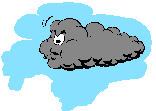

0 Comments:
Post a Comment
<< Home