Is Windows XP Media Center Edition Descended From HAL 9000? Part III
In part II of this series, I described a flaw in Microsoft's Windows XP Media Center Edition that is in direct violation of their published privacy policy. It connects to the Internet, retrieves data, and updates the files on your PC even though you specifically configure it to not do so.
Well, I am anal about my media files. Once I get a thought in my head, I don't let go. It is MY PC, and they are my files. They have to be right and that means keeping Microsoft's low-quality data out of it.
And I am smart. I know PC's and I know networking. I know how to keep the Media Center PC from accessing the Internet at all, thereby preventing it from updating any music files, once and for all. Of course, in doing so, I also give up functionality (web browsing) that I paid for and now cannot use. But we seldom use the Media Center pc for anything other than media so I could live with it.
Let me describe my home network. I don't have broadband Internet access available where I live so, on my wife's PC, I have enabled Internet Connection Sharing. That means she has dial-up access to the Internet via her modem. The rest of the PCs connect to her PC and share her dial-up connection (SLOW!!!!!).
To share her connection, there are two TCP/IP settings that have to point to my wife's PC on each of the other PCs. Even those not really experienced with TCP/IP will probably have heard of these settings as they have configured their own Internet access from time to time. The settings involved are the DNS Server and the Default Gateway settings.
Without getting into a dissertation on TCP/IP, let me just say that if those two settings don't point to her PC, the other PC's can't get on the net. It's that easy. I changed those settings on the Media Center PC to IP addresses that don't exist on my network. Now the Media Center PC can't do anything on the Internet, including update my media files! Take that, Bill Gates!
I did it and it worked! Overnight, there were no changes to my music files! I was proud of myself until my wife rebooted her PC in the morning. This morning. When I got up, I merrily worked on scanning some CD covers, a requirement now that I am maintaining my own CD database for my own music, when I discovered another bug in a different Microsoft product: Microsoft Office Picture Manager. It wiped out half of my work! But that's a future blog article while still being the inspiration for this one.
I opened Internet Explorer to go into Blogger.com in order to write the article about Microsoft Office Picture Manager and found that I could not access the Internet through my wife's PC. No problem. I disconnected and re-connected her PC. Still nothing. I rebooted her PC and still nothing. I tried my laptop and nothing from there either. I plugged in my work laptop and couldn't get on the Internet with it either. I was able to access my wife's pc using Remote Desktop which is a high bandwidth application so I know the network itself was good. The connections were good. The only thing that wouldn't work was access to the Internet through her PC. From her PC directly, she could get to the Internet.
Now, I am a Microsoft Certified Systems Engineer and have been for about 10 years. I know Microsoft networking and I know it well. I can certainly get these PC's using the Internet Connection Sharing on my wife's PC. But then, it's worked flawlessly for almost 4 years, ever since XP came out. So, what happened? I had a clue because I knew I had tried to deny Bill Gates access to my media server but the settings I made there should not have effected anything else.
I verified that all the TCP/IP settings and firewall settings were as they had always been on my wife's PC and on each of the other PC's. Everything was right. The DNS and Default Gateway settings on all of them were correct. I deleted all the TCP/IP settings on all of the PC's (except the Media Center because I wanted it to be broken) and re-created them manually. It didn't work.
Finally, I looked over at the console for the Media Center PC. Obviously it had taken over. If it could not access the Internet, it was not going to let any other PC access the Internet.
I snuck over carefully, saying something outloud about going into the kitchen for a soda. Just at the last second, with total disregard for my personal safety, I reached down and hit the power switch on my HAL 9000 descendent.
I still could not get to the Internet from any PC through my wife's. Again, I deleted all of the connections and followed all the exact same steps as before to re-create them and, lo and behold, this time it worked! With the Media Center PC off the network, I could access the Internet from my other PCs.
Crossing my fingers, I booted the Media Center PC and, so far, it is all working according to my plan. Everything on the network can access the Internet except the Media Center PC. If it does not shut us down, wipe out our PC's and burn down the house, I will let you know later if this is the final episode of DiskSpace Odessy 2005.
Well, I am anal about my media files. Once I get a thought in my head, I don't let go. It is MY PC, and they are my files. They have to be right and that means keeping Microsoft's low-quality data out of it.
And I am smart. I know PC's and I know networking. I know how to keep the Media Center PC from accessing the Internet at all, thereby preventing it from updating any music files, once and for all. Of course, in doing so, I also give up functionality (web browsing) that I paid for and now cannot use. But we seldom use the Media Center pc for anything other than media so I could live with it.
Let me describe my home network. I don't have broadband Internet access available where I live so, on my wife's PC, I have enabled Internet Connection Sharing. That means she has dial-up access to the Internet via her modem. The rest of the PCs connect to her PC and share her dial-up connection (SLOW!!!!!).
To share her connection, there are two TCP/IP settings that have to point to my wife's PC on each of the other PCs. Even those not really experienced with TCP/IP will probably have heard of these settings as they have configured their own Internet access from time to time. The settings involved are the DNS Server and the Default Gateway settings.
Without getting into a dissertation on TCP/IP, let me just say that if those two settings don't point to her PC, the other PC's can't get on the net. It's that easy. I changed those settings on the Media Center PC to IP addresses that don't exist on my network. Now the Media Center PC can't do anything on the Internet, including update my media files! Take that, Bill Gates!
I did it and it worked! Overnight, there were no changes to my music files! I was proud of myself until my wife rebooted her PC in the morning. This morning. When I got up, I merrily worked on scanning some CD covers, a requirement now that I am maintaining my own CD database for my own music, when I discovered another bug in a different Microsoft product: Microsoft Office Picture Manager. It wiped out half of my work! But that's a future blog article while still being the inspiration for this one.
I opened Internet Explorer to go into Blogger.com in order to write the article about Microsoft Office Picture Manager and found that I could not access the Internet through my wife's PC. No problem. I disconnected and re-connected her PC. Still nothing. I rebooted her PC and still nothing. I tried my laptop and nothing from there either. I plugged in my work laptop and couldn't get on the Internet with it either. I was able to access my wife's pc using Remote Desktop which is a high bandwidth application so I know the network itself was good. The connections were good. The only thing that wouldn't work was access to the Internet through her PC. From her PC directly, she could get to the Internet.
Now, I am a Microsoft Certified Systems Engineer and have been for about 10 years. I know Microsoft networking and I know it well. I can certainly get these PC's using the Internet Connection Sharing on my wife's PC. But then, it's worked flawlessly for almost 4 years, ever since XP came out. So, what happened? I had a clue because I knew I had tried to deny Bill Gates access to my media server but the settings I made there should not have effected anything else.
I verified that all the TCP/IP settings and firewall settings were as they had always been on my wife's PC and on each of the other PC's. Everything was right. The DNS and Default Gateway settings on all of them were correct. I deleted all the TCP/IP settings on all of the PC's (except the Media Center because I wanted it to be broken) and re-created them manually. It didn't work.
Finally, I looked over at the console for the Media Center PC. Obviously it had taken over. If it could not access the Internet, it was not going to let any other PC access the Internet.
I snuck over carefully, saying something outloud about going into the kitchen for a soda. Just at the last second, with total disregard for my personal safety, I reached down and hit the power switch on my HAL 9000 descendent.
I still could not get to the Internet from any PC through my wife's. Again, I deleted all of the connections and followed all the exact same steps as before to re-create them and, lo and behold, this time it worked! With the Media Center PC off the network, I could access the Internet from my other PCs.
Crossing my fingers, I booted the Media Center PC and, so far, it is all working according to my plan. Everything on the network can access the Internet except the Media Center PC. If it does not shut us down, wipe out our PC's and burn down the house, I will let you know later if this is the final episode of DiskSpace Odessy 2005.
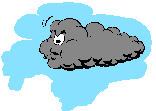

0 Comments:
Post a Comment
<< Home